I’m posting it from windows live writer, another software from windows that can allow us to write offline and publish it whenever we want, and whenever we get the internet connection.
Ya, its such like an offline blog editor. I’ve been very crazy when my mobile modem was burnt, and now I’m a little bit lonely without full signal in my temporary-new place, where, actually, in a village, far from the city and good internet signals.
I have tried to write down my blogging plan on Microsoft word and think I can copy-paste it directly to my blog.
Pity me, there’s HTML rules that will not set if you just copy-paste it from Microsoft Word. All the picture that I’ve inserted to my post will disappear, and some of bold, italic, or strikethrough text doesn’t automatically formatted when you copied it. It happened too to alignment, color, font, and everything that need HTML formatting.
So, I search if there any offline blog editor that I can download and use. I’ve found blogs that recommend more that one software, but I decide to download this one.
I just wonder if it really work or not.
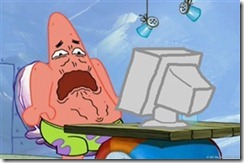
waa ide yg menarik qhie, klo sy copas dri notepad ke editor blogger, sgt gak praktis..
BalasHapus:(
btw makasi sdh taru link blog sy ya..
new follower dear :D
Yep, bener banget maya, di Microsoft word aja nggak praktis, apalagi di notepad, hehe..
BalasHapusSama-sama maya, thanks juga yaa.. ;D